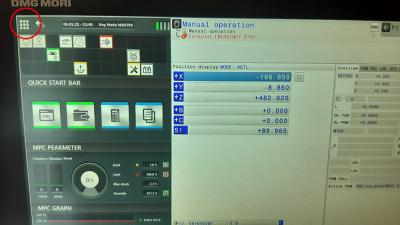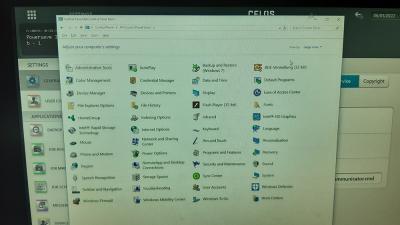Monday, 4-April-2022
DMG Celos - some small tip
EN
In this topic, will try to give some tips how you can access the Windows 10 part of CELOS user interface used in DMG mori machines along side of Haidenhain NC.
What I mean? If you poke around, probably you already know that there is VNC “remote” access to the Windows 10 computer build in some DMG Mori machines, which control the CELOS side. Yes, but that one has password that they probably didn`t give you.
For me, it was more annoying that the clock on that Windows machine was way off from the TNC640 one. So what now?
Find the main menu point:
Then select the settings:
From there, General > Service , and there you find one CMD labeled icon:
By pressing it, you`re presented with windows command prompt window:
Now inside type: “explorer” or “control panel” :
and here you go, access to settings or files in the system. If you need, you can go to that settings area:
and create own administrator profile and do what ever you like. For me, it was fine that I set up the clock right!
And after sharing all that, just to remind you: what ever you do with that information is up to you and I`m not held responsible if for some reason you fuc*d up the machine settings, or CELOS stop working ! You`been warned
Add comment
Fill out the form below to add your own comments