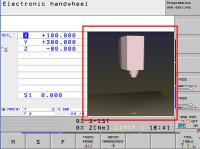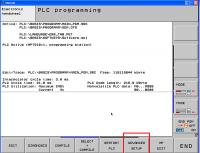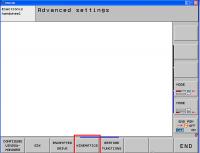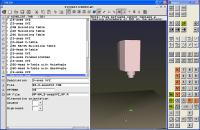Saturday, 2-April-2016
Heidenhain PC training station - Kinematic
EN - Hello there,
If you have used Heidenhain PC training station perhaps you know that screen:
But how to change it to other type of kinematic? Here:
Go to Edit program -> MOD and write:
then will pop up window:
And choose what you wish.
In case there isn`t choice you like to pick, push END to get out and type:
go to that place:
then:
and here you can do your stuff:
Enjoy ![]()