Monday,28-November-2016
EPSON All in one unit scanner lamp problem
EN

As you can see from the image above, in that unit the scanner lamp has move sideways and can`t do what suppose to do.
Here, in that one the problem was caused of lost lubricant on the guide track(plastic profile in the middle).
The fix is not difficult but first you need to dismantle the unit.
- gently remove the paper fill plate (twisting little will help)

- remove front ready paper holder

- remove second cover to get access to the other screw

- remove really carefull the button holder to remove the screw under

- to take out the scanner part from inside need to push little the locker clips(or using plastic phone opener, and watch out for the connected cables)

- unclip the locks and remove the screws
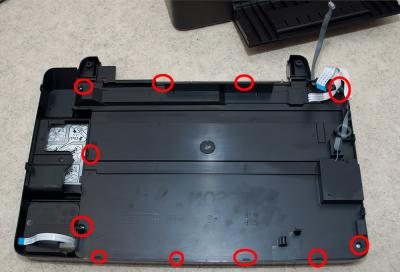
- in my case that small plastic guide has dropped out of the original location. Open carefully to not loose some of them

Refitting is in reverse direction. It`s easy to fit the glass part on top of the cover. In that way the lamp stay on place and it plastic guides are in position with no chance to drop. Good luck
