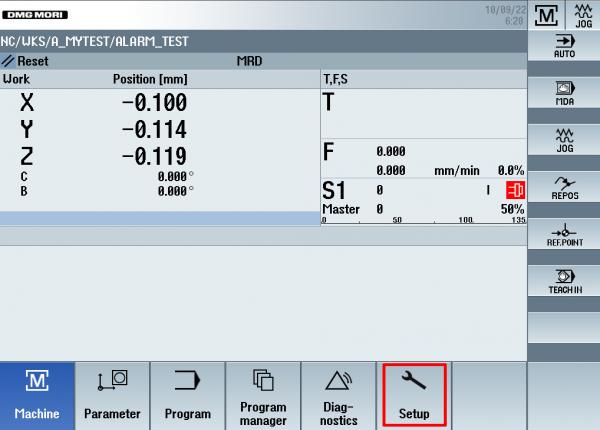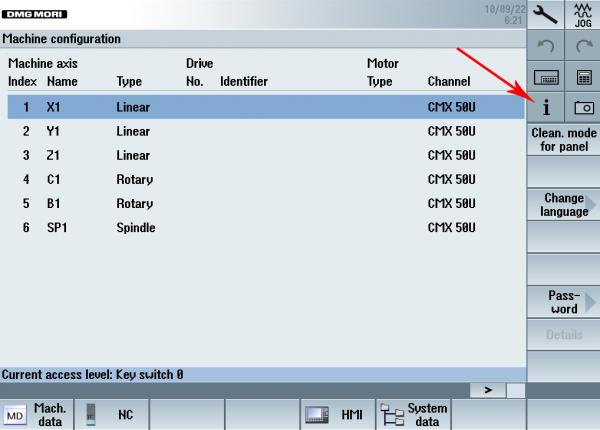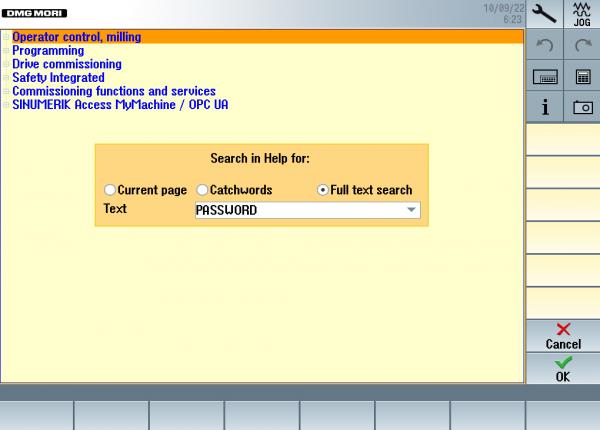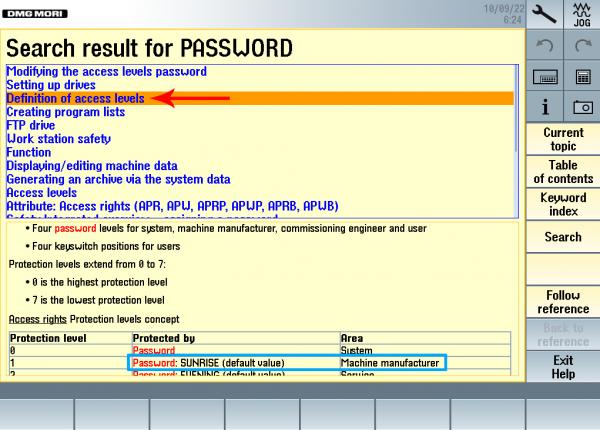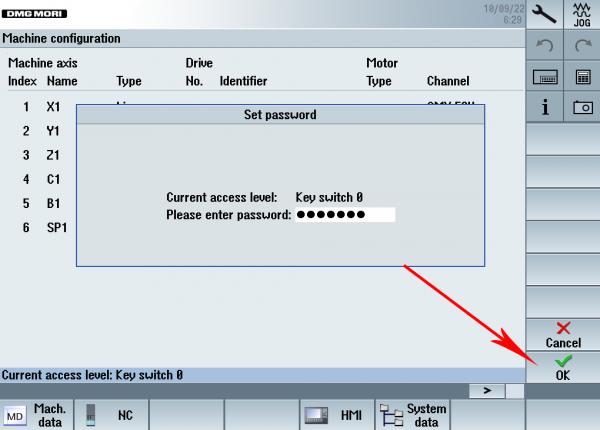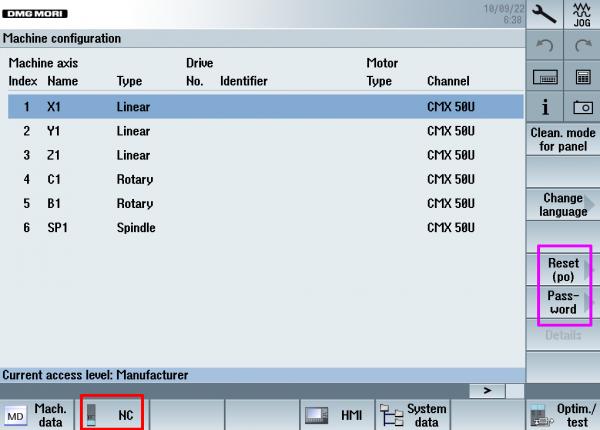Sunday, 9-October-2022
Sinumerik 840D - extend tool list by parameter
EN
Before you continue or try what is described in this topic, be advised - I`m not held responsible if something goes wrong!
It is fully your choice. And if you have no idea what are you doing, please do not try it.
Have you notice how many tools you can add in the list? In my test it was about 200. Never reach that point but what about looking at few parameters.
Steps are as follow:
Select setup:
Check the info button:
And type as follow:
Remember to what you see (marked) :
Select Password , then Set password :
After ready, pres OK
Now you gain “demolution” acces. Be extra careful from now on:
Select NC :
Change the marked ones. It is odd, but in my original setup the first was set to 200 and second to 250.
Write them down just in case:
After you get all settings, press “Apply all” > YES
Restart and check the result.
After you done all, go back to SETUP > Password > then select Delete password. It is made to “reset” your session