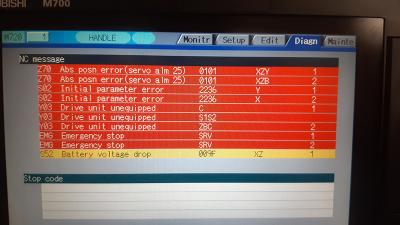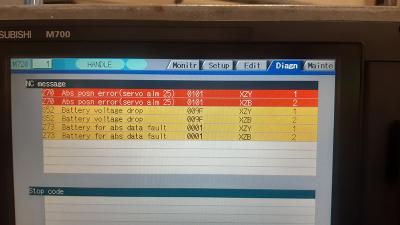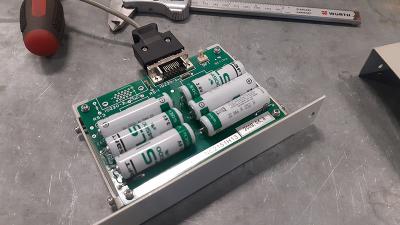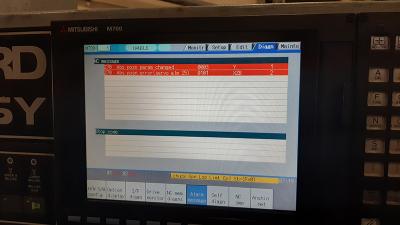Saturday,19-November-2022
Mitsubishi M700 and Servo Mitsubishi MDS-D alarm fix
EN
That is topic dedicated to alarms and trouble codes in Mitsubishi M700 control , caused by defective servo module MDS-D and low backup memory battery.
Most of that MDS-D servo units have own backup battery to keep some settings “alive”. But in my case there was common block as that one:
Getting old and bad, the battery cause constant lose of absolute axis points. So, how that can be that issue fixed ans so on please read below :)
First here is the list of the error codes:
Z70 Abs posn error
S52 Battery voltage drop
Z73 Battery for abs data fault
and so on..
All axis modules in my case was connected to common battery pack:
By the cables, I found the block at the right end of the cabinet. And it look like that:
Then, battery been replaced:
That remove the S52 and Z73 alarms, but still left the Z70 ones. With that matter , we will deal just in a minute.
Most important was to get rid of the servo issues. And that is because it just simply will not start:
As it seems, that is quite common thing among the old MDS-D modules and is caused by small 33uF capacitor.
Now, need to be taken the whole servo unit out:
open it…
and here is the “bad boy”:
sometimes also the IC can be problem:
So here is the replacement: 33uF @ 50V
Here is the place to mention that is multilayer PCB and you need to remove it absolute carefully!!!
Once job done, you`ll see hopefully something like that:
And I was left finally with that ones:
For them to be solved, you need to get full access to the parameters, so on the password request write : MPARA
When there, go to ABS-set
set the marked position to 1 and you`ll get the “state” condition ready. Please remember, that you need to do that for any axis what relay to battery backup!
Then, after restart of the NC-Control, you`ll get hopefully to that point:
Hope that small write up was in any use to you!